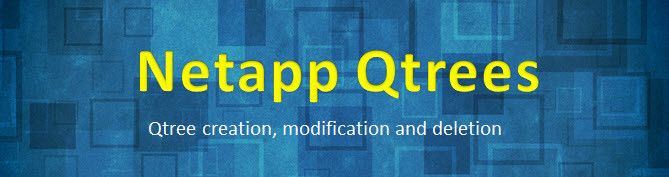
Netapp Qtree
Netapp Qtree is partition of the volume, same like unix directory. Using qtree we can apply quota management to disk space usage.- A qtree is similar like Directory
- Using quota we can limit the qtree size.
- Qtree represents the third level partitioned in the storage, Because aggregate conatin volumes and the volumes resides qtree.
- Qtree have its own security style like NTFS, UNIX and MIXED
Creating qtree
creating an qtree is an very easy process use below command to createNetapp01>qtree create testingqtree
Verify Qtree
verify the qtree using below commandNetapp01>qtree status
Rename Qtree
Netapp01>priv set advanced
Netapp01>qtree rename /vol/vol0/testingqtree /vol/vol0/qtree1
Netapp01>priv set
Deleting Qtree
Netapp01>priv set advanced
Netapp01>qtree delete -f /vol/vol0/qtree1
Netapp01>priv set
Qtree Security Style Modification
NTFS = Windows OS
UNIX = All unix Based OS
Mixed = both Unix and Windows
Syntax:Netapp01> qtree security qtree_name [unix | Winows | mixed]Example :
The security style of a qtree named qtree1 in the root volume to NTFS
Netapp01> qtree security qtree1 ntfsThe security style of a qtree named test in the vol1 volume to NTFS
Netapp01>> qtree security /vol/vol1/test ntfsThe security style of the root volume to UNIX
Netapp01>> qtree security / unixThe security style of the vol1 volume to UNIX
Netapp01> qtree security /vol/vol1/ unixLet’s see the detailed explanation about Qtree
Netapp01 > qtree
Volume Tree Style Oplocks Status
——– ——– —– ——– ——–
vol0 unix enabled normal
vol0 qtree1 ntfs enabled normal
vol1 unix enabled normal
No comments:
Post a Comment