In this article we are going to see basic commands of Netapp Cluster mode cd, top, up, set, redo and man usage explanation.
CD Command Usage and Explanation
The cd command changes the current working directory of the command prompt to thedirectory you specify. Using this command with value “….” will change the directory path to the mentioned value.
cd "storage aggregate"
if you observe above screenshot i have changed the directory path to “volume snapshot”. Using this command we can change the directory path any level directly.
TOP and UP Command usage and Explanation
The top command changes the current working directory of the command prompt to thetop-level command directory
The UP command will change the current directory to up one level, if you mention (..) it will go two level up in hierarchy.
SET Command usage and explanation
using set command you can change the privilege level of access.admin – Used for routine system management commands advanced – Used for infrequent, dangerous, or complicated commands diagnostic – Used for detailed diagnostic commands that are used only by support
personnel
set -privilege advanced
set -privilege admin
REDO and MAN Command Usage and Explanation
redo command will execute the previously executed command without typing total command
man command will give the command usage and its options with details




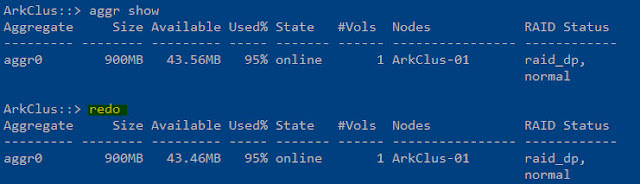

No comments:
Post a Comment